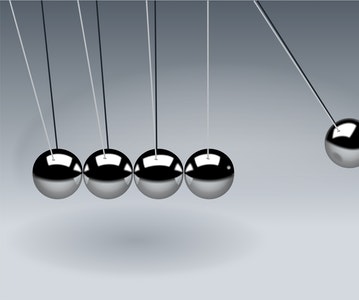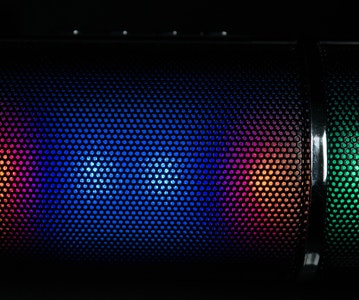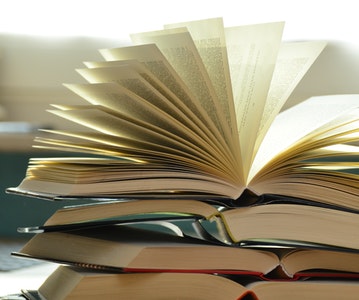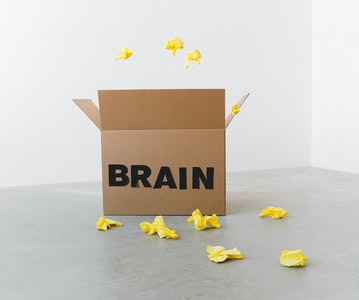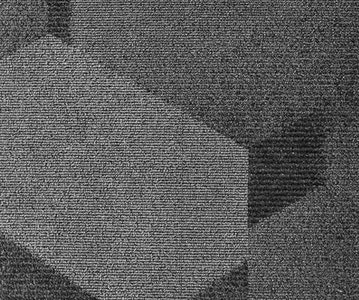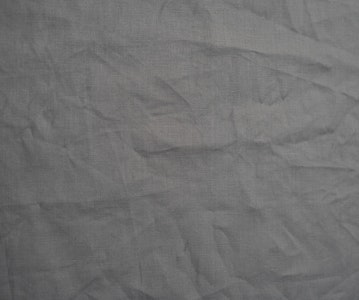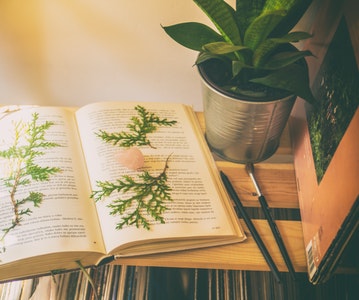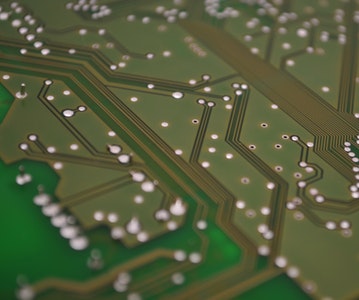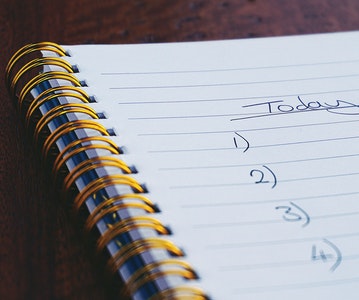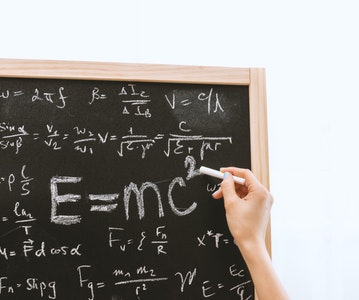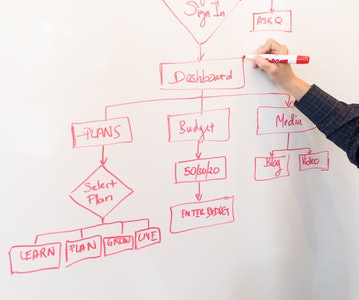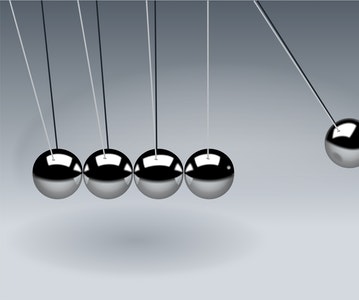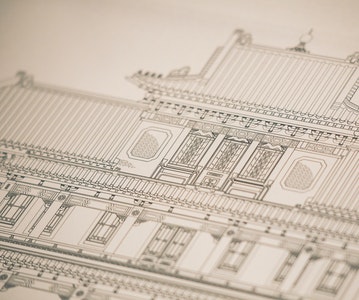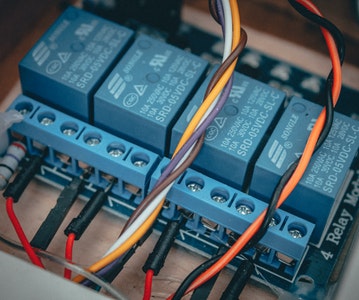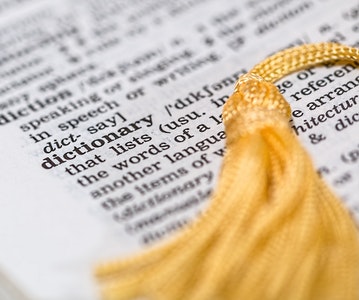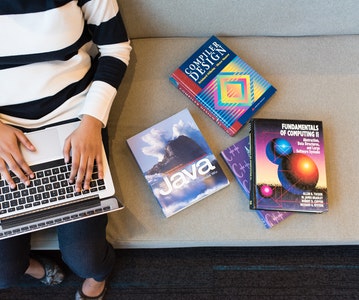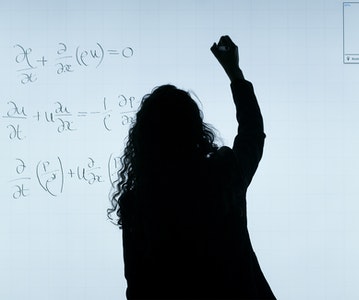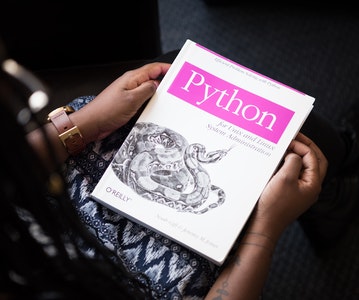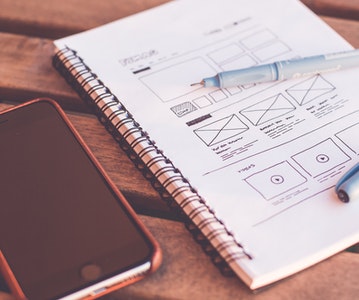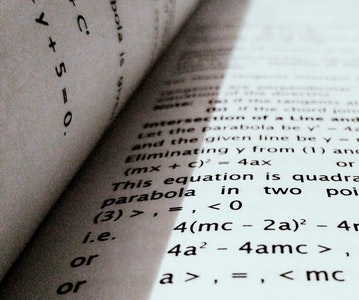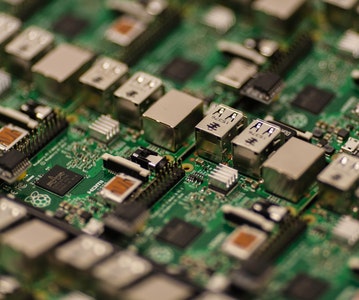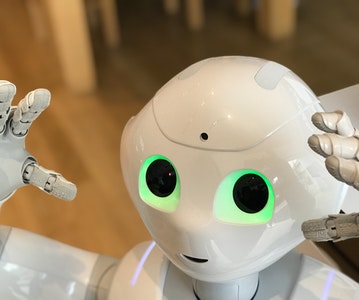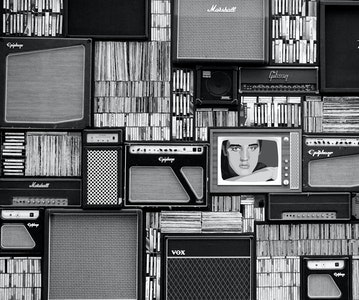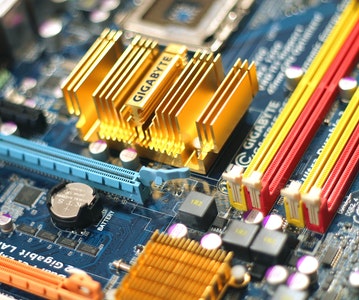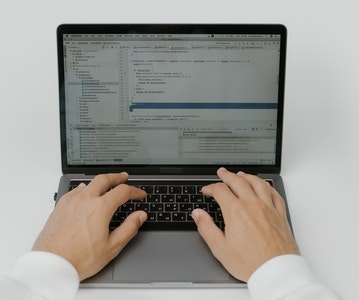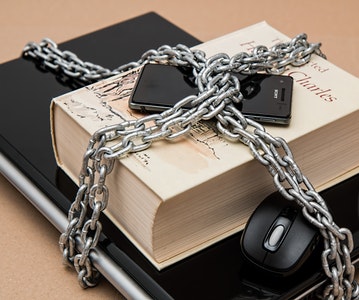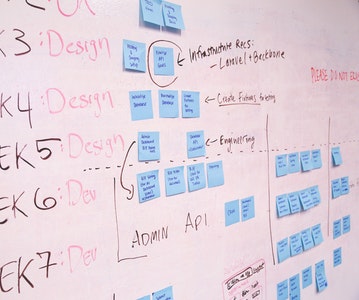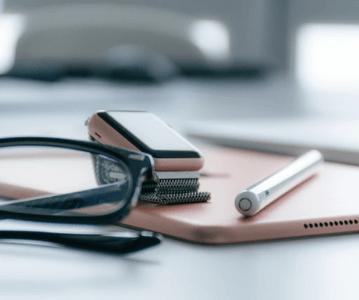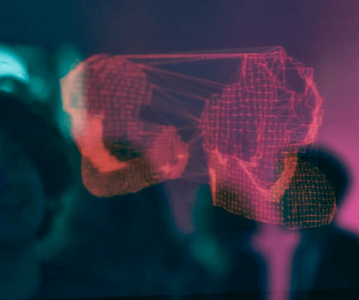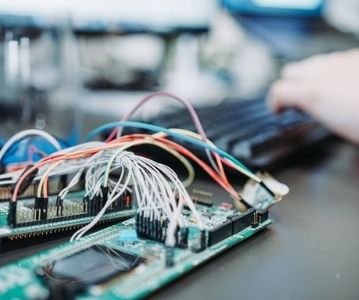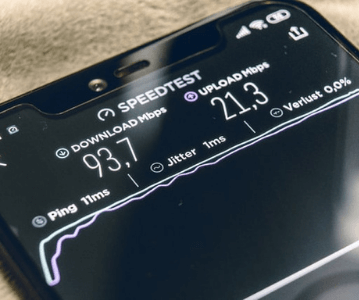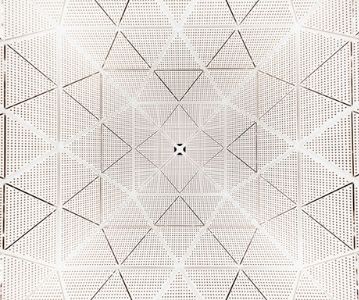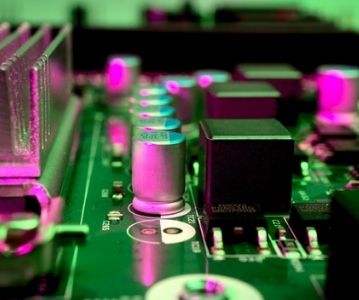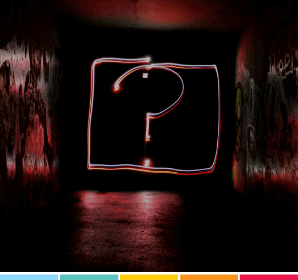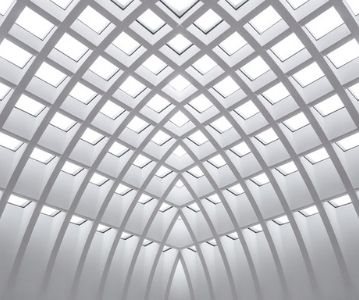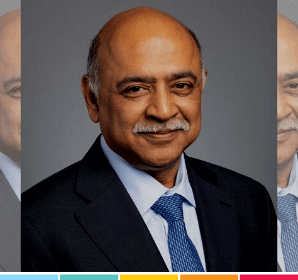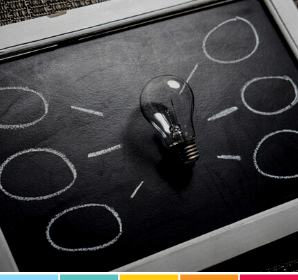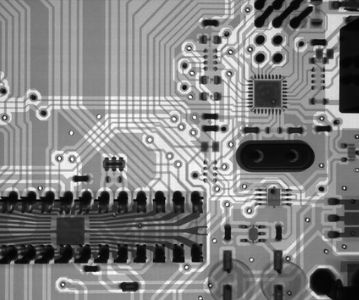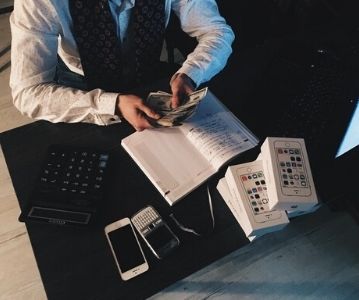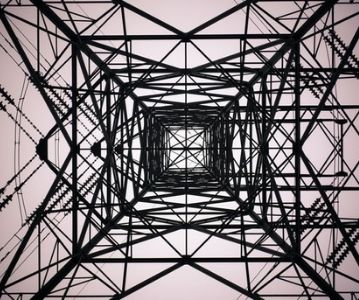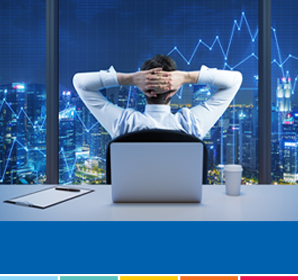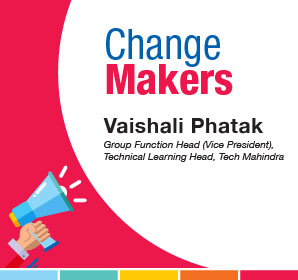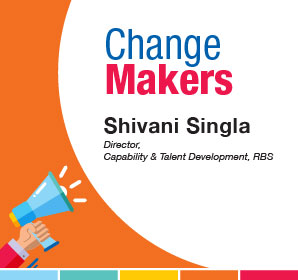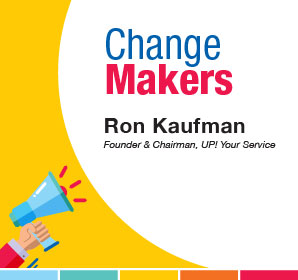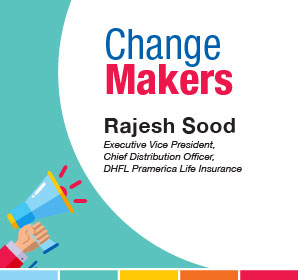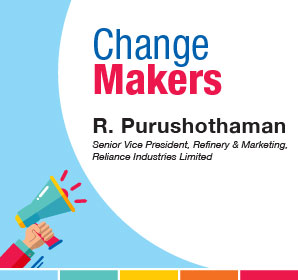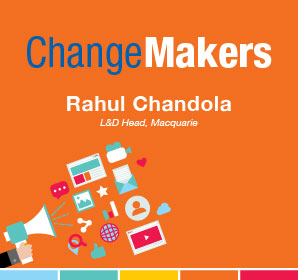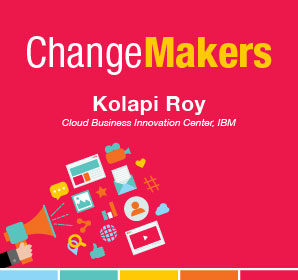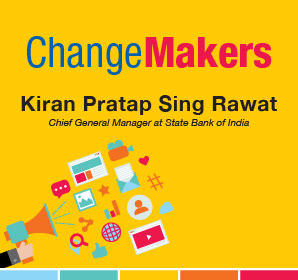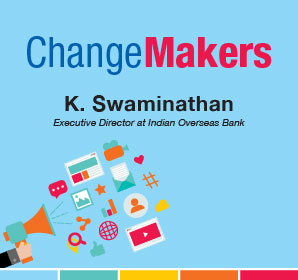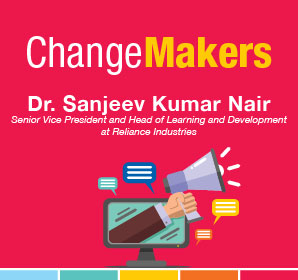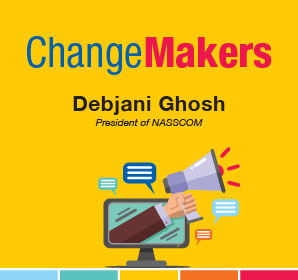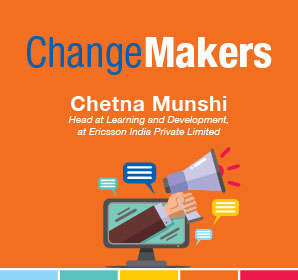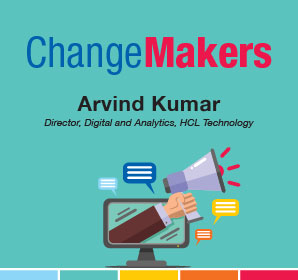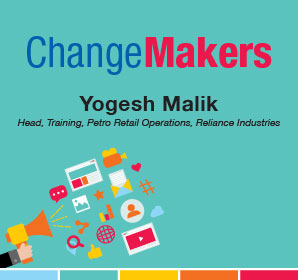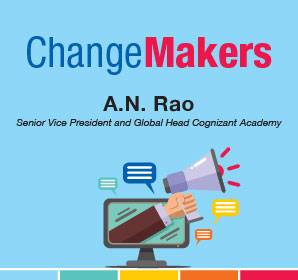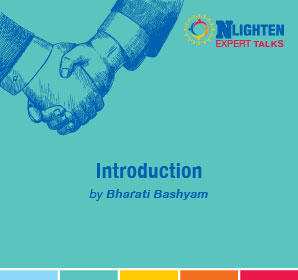This article is about Cyber Security
Tips to stay safe while using public Wifi
By NIIT Editorial
Published on 17/12/2021
6 minutes
Public wifi is a thing that a lot of metropolitan citizens expect as a basic necessity. This facility can be easily accessed at prominent hotspots such as hotels, public libraries, restaurants, etc. What most people do not realize is the risk involved in using such services. The risk is of hackers who can snoop into such networks and manipulate the system to steal your data. Primarily, there are two ways in which hackers can misappropriate data through public wifi networks:
By accessing the same network as the users
For hackers, accessing a network that multiple users are logged into, is a jackpot. If they gain access to such networks, hackers can manipulate data and communications at will. In industry colloquial, this is referred to as a Man-in-the-Middle (MITM) attack. It is one of the primary ways in which criminals intercept personal information, in this case, public wifi users, if that happens to be the case, anyone who is using the public wifi will be a vulnerable, soft target.
Similarly, if while allotting permissions users have, inadvertently, enabled the file sharing option, then the hacker can send files onto their device and inject malware as well.
Fake WiFi Networks: Courtesy of hackers
This is yet another technique by which hackers can trick users into sharing their information on the network. By logging on to a hoax network, users can lose their personal info. associated with their social accounts, financial accounts, and whatnot. It is relatively easier to inject your device with malware attacks if you’re logged into a fake network. This malware can then broadcast your information to whosoever they like.
5 Tips to stay safe on Public Wifi Networks
In this introduction to cybersecurity, let us quickly go over the 5 tips to stay safe while using public wifi networks:
Try to use Familiar Networks
Actors operating to cause digital harm to create public Wifi networks to get easy targets to vulnerable people. Giving untrusted network access to your credentials is a bad idea. If you have to do so under unavoidable circumstances, then verify the SSID. Note that it is safe to connect to a network that you have connected to before. Check the Wifi name repeatedly for inconsistencies. You can turn off your sharing preferences while accessing public Wifi networks to avoid a sticky situation.
Use a Virtual Private Network
VPNs are used to encrypt information being sent between a client and a server. When you use a public Wifi, your server is hosted on that Wifi. However, when you log into a VPN, your device interacts with a sealed, protected passage through which it goes to an end-user. With appropriate cyber security training, you could even create your own personalized VPN, but that discussion is for another day.
Prefer to Use HTTPS Certified Websites
HTTPS uses TLS (SSL) to secure your run-of-the-mill HTTP data transfer requests. HTTPS is a certification that guarantees whatever data you transfer between your browser and the server remains secure. Both the extensions can be recognized easily. HTTP websites begin with an HTTP:// whereas HTTPS websites begin with HTTPS://. Note that SSL certificates that underpin the security of the website must be issued from a competent certification authority.
Consider keeping your Firewall On
Nowadays, online cyber security training covers various facets of firewall creation and administration. As a lay user, what you need to understand is that a firewall is an intervening layer that interprets incoming and outgoing data as per predetermined rules and regulations. It acts as a barrier to entry for untrusted sources/networks. They are basically of two types, namely network-based and host-based systems. While host-based firewalls are installed directly onto the target device to moderate network traffic, network-based firewalls can be instated anywhere within a Local Area Network or a Wide Area Network.
Refrain from Sharing Sensitive Information
Avoid transacting anything when using a public Wifi network. In the same vein, abstain from sharing sensitive information such as photos, passwords, or such data with anyone. As mentioned earlier, it is best to wait until you are in a safe zone for such transfers. This is one of the first things that people are made aware of when they begin to learn cybersecurity online.
Acquire an Online Cyber Security Degree
Are you interested in learning about cybersecurity online? If yes, then NIIT has just the programs for you. With NIIT, you can learn cybersecurity online with majorly two certifications conceptualized for job seekers:
Build your foundational strong points with one program and expand on-the-job skill sets with another. Apply now!
PGP in Cybersecurity
Become an industry-ready StackRoute Certified Cybersecurity Specialist. This program transforms learners with no Information Technology background into cybersecurity specialists. This is a Job-Assured Program with a minimum CTC of ₹ 4LPA*
Job Assurance*
Flexible Payment Option


 Sign In
Sign In