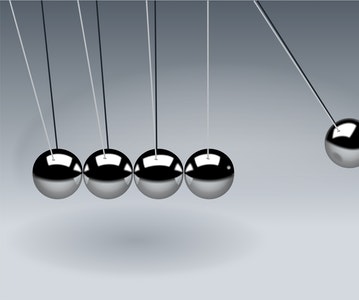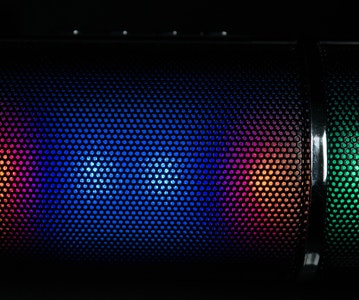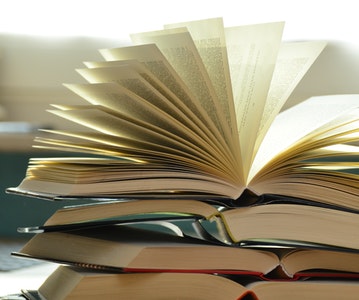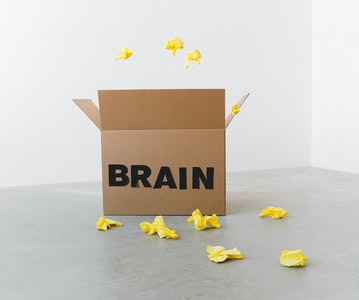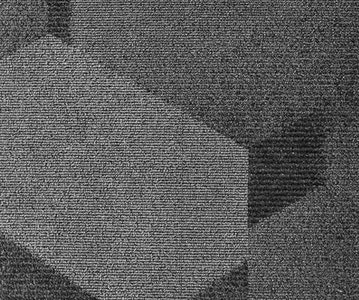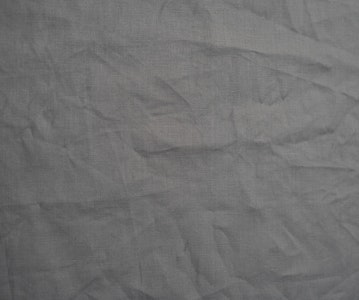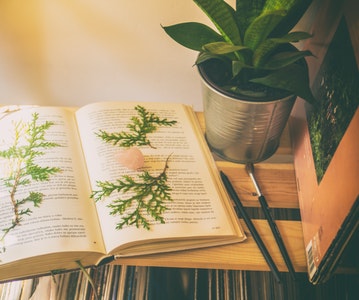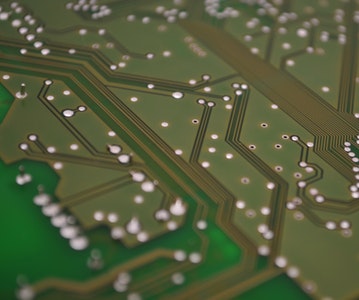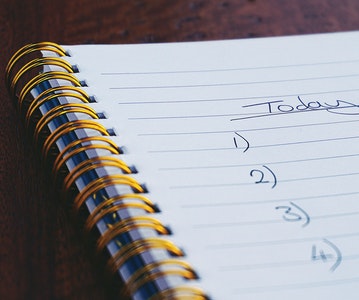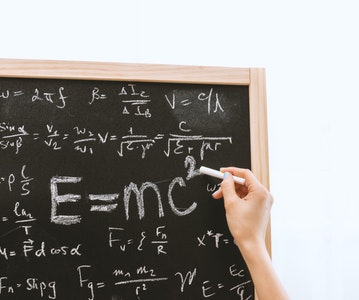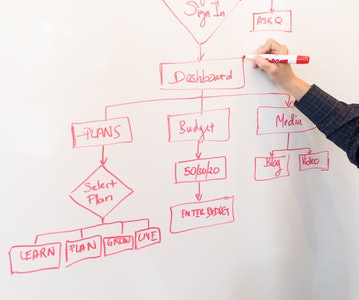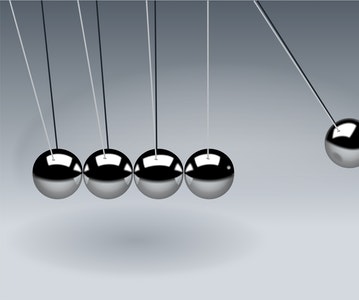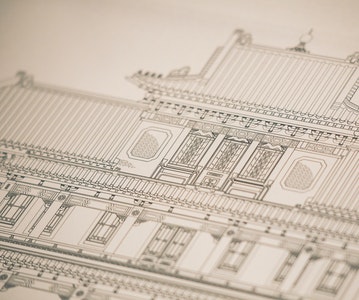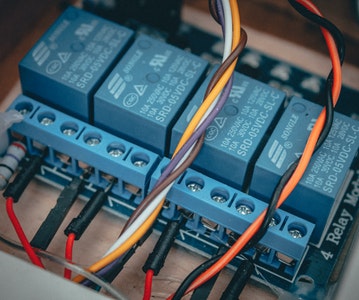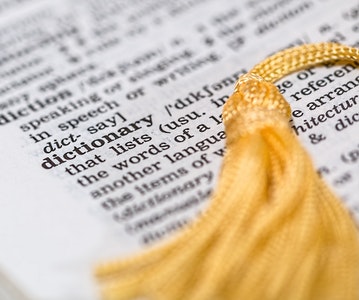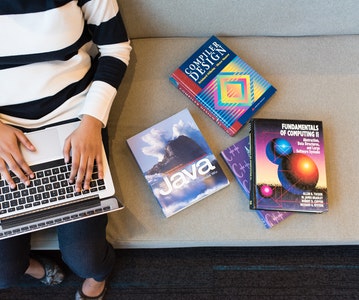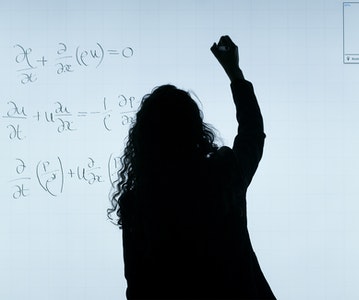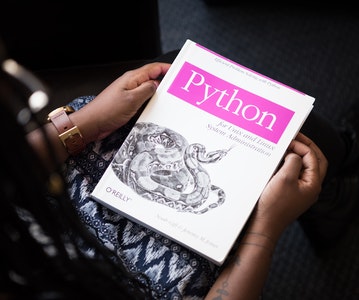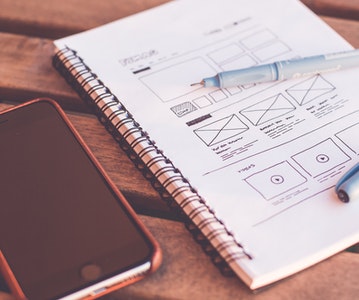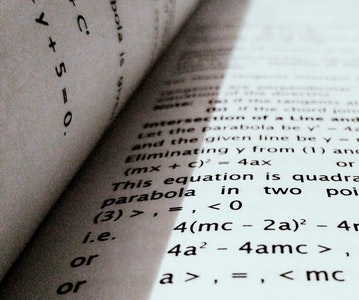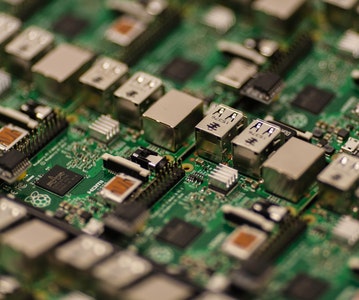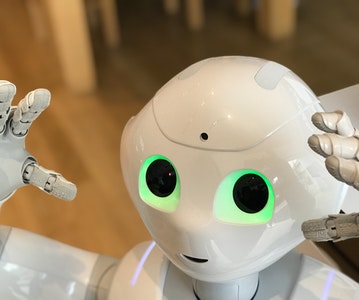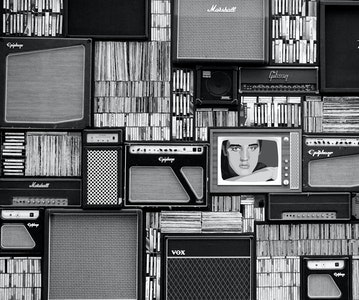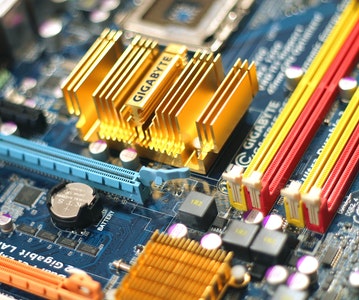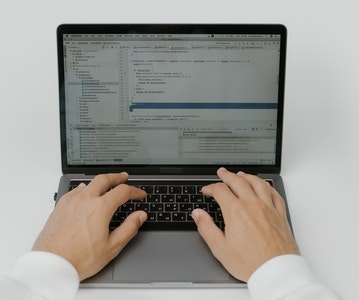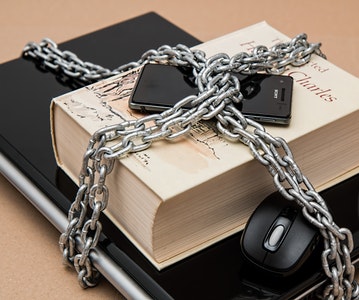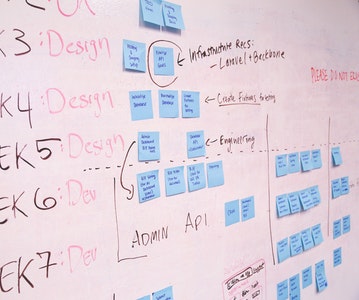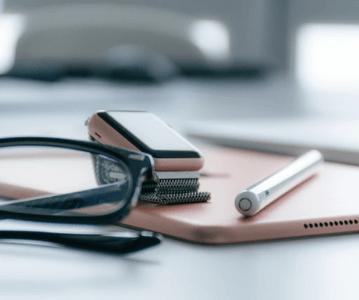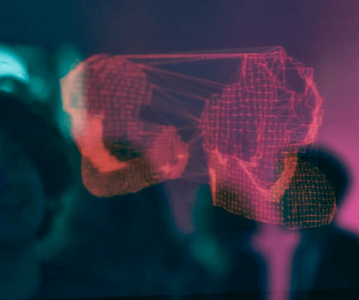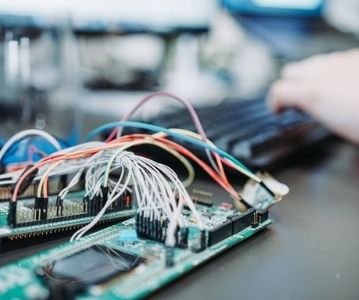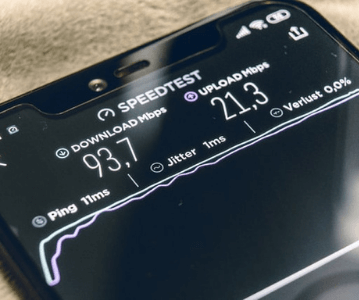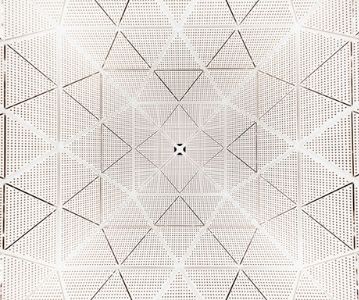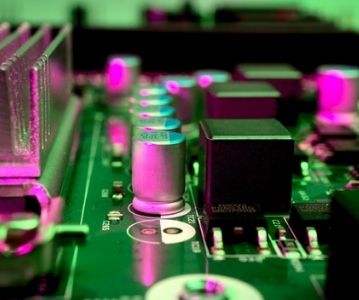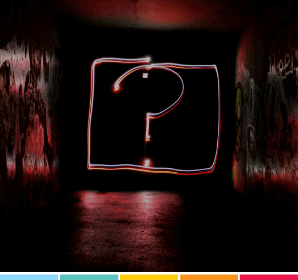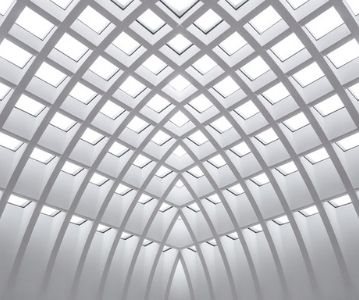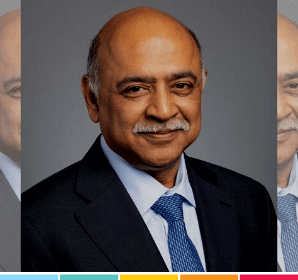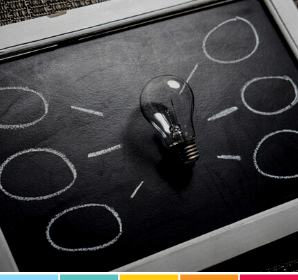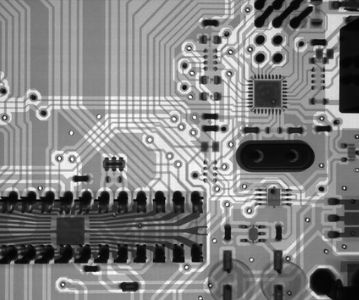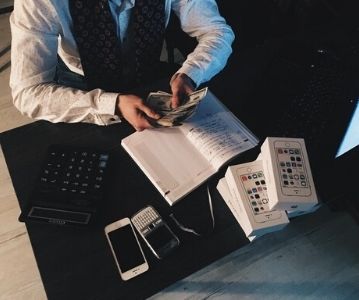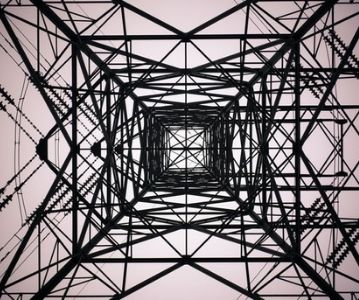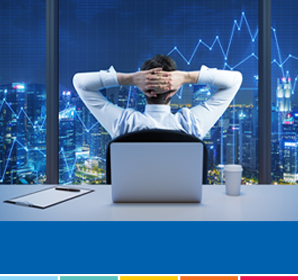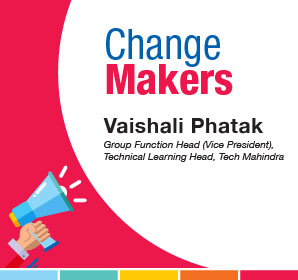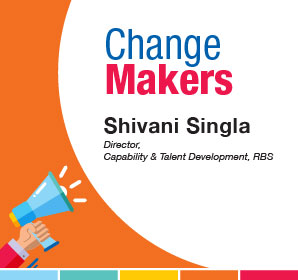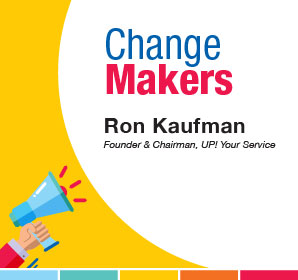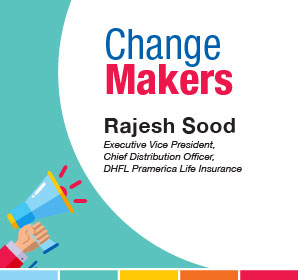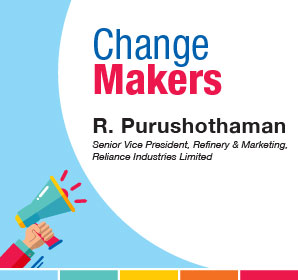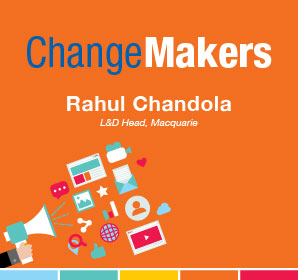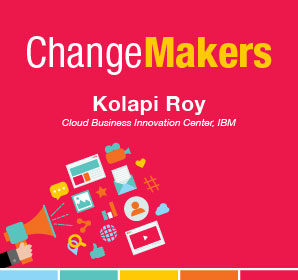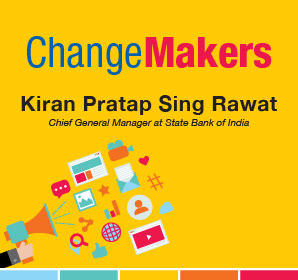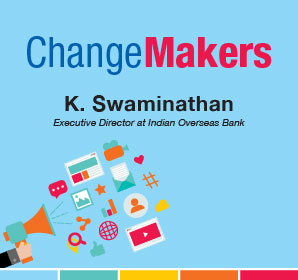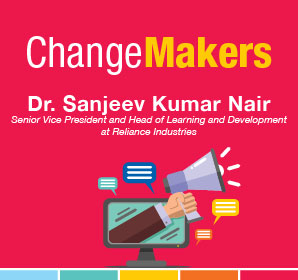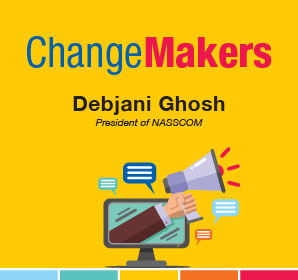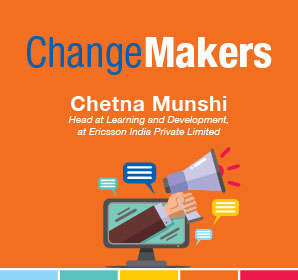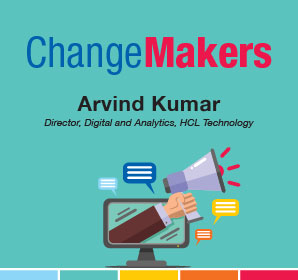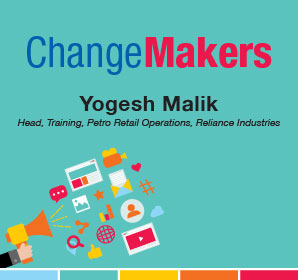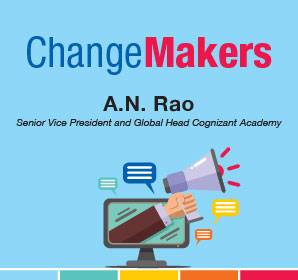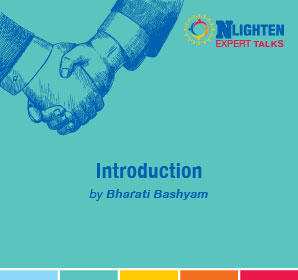This article is about Mobile App Development
A Beginner's Guide to Progressive Web App
By NIIT Editorial
Published on 05/04/2021
8 minutes
Progressive web applications are nothing but a blend of mobile and website applications, offering a multitude of functionalities. Because the drop-off rates are significantly higher, there’s a huge demand for progressive web apps.
Let’s cut to the chase and see how they work.
How Does a Progressive Web App Work?
Progressive Web Apps are just like native mobile app development, or your standard website and webpage. To bring a traditional app-like experience to users, these apps utilize the features of progressive enhancement strategy and web browsers. One of the best things about these web apps is that they are infused with comprehensive capabilities of websites that have the same speed and responsiveness. With a single codebase, they are credible enough to reach anywhere and on any tech device.
Users can easily install these apps on their mobile devices or local computer. And once the installation is completed, a user can easily make PWA appear in your Start menu, desktop, or applications, with minimal fuss and without making any major modifications to the code. It all boils down to your web browser and operating system.
What are the Benefits of PWA?
Here’s the list of benefits of using progressive web apps.
1. They are Versatile: Progressive web apps should work on any web browser and then only you will enjoy features.
2. Easy to Install: You can simply install a PWA on your mobile device. After the installation, the PWA will appear in your start menu. And the best thing is that you can use the app without any difficulty.
3. Security: To ensure the secure delivery of data, progressive web applications must be hosted over HTTPS. Therefore, it can be said that content and interactions are as safe as they with a secure website.
4. Exceptionally Great Look and Feel: With a beautiful appearance, users can enjoy a seamless experience. Just like a native app, a PWA is added to the home screen and offers many of the same features like offline mode and push notifications. Also, these kinds of applications are user-friendly and attractive.
5. Enhanced Performance: These kinds of apps help to cache and serve text, images, and other content in the best way, allowing them to operate like websites that can enhance responsiveness. And it couldn’t be wrong to say that better performance has a major impact on conversion rate and user experience.
If the loading time of a webpage goes from 1 to 10 seconds, then the chances of a user to bounce back increased by 110%, as per the popular search engine, Google.
6. Quick Installation: Unlike a native app, there is no need to search, download and update a PWA. In fact, a user can simply download the app directly to their device. Furthermore, it helps to make the process convenient and reduce customer abandonment.
7. Efficient Offline Operation: One of the best things about this application development is that it can work without any internet connection using cached data. Also, you can provide a solution that can access certain web pages when offline.
8. Routine Updates: Progressive web applications automatically update when the user visits them, making it unnecessary to download and install any batch changes. For engaging and engaging users with your app, you can reserve any push notifications without bothering the user.
9. Improves Engagement: Progressive Web Apps seek can significantly improve engagement with your users using push notifications.
For those who don’t know, push notifications are very short messages that appear on your progressive web App users’ device when sent from your server. It is important for your users to allow your progressive web app to display Push Notifications. To encourage engagement with your App, you can use push notifications in your progressive web app design.
How do I Install a PWA App?
Well, you can try different methods to install the PWA app, depending on the type of device you are currently using. In this post, we’ve explained how you can install PWA apps on your Android, iOS, Mac, and Windows 10.
Installing Progressive Web Apps on iOS
iOS is one of the popular platforms to support some kind of installation for web applications. As compared to other devices, the process for installing progressive web Apps on iOS is quite simple.
· Simply visit the PWA website in Safari on iOS and tap the “share” button. Instead of using the App Store.
· You then would be required to click the “Add To Home Screen” option.
· After that, a popup will ask you to confirm, so just click “Add”.
· Once you are done confirming, you will see a new icon on your home screen. Simply tap the icon and the app will open up in a “frameless” window.
Installing Progressive Web Apps on Android Devices
If you are planning to install your PWA app on your android device, then you need to install the latest version of Chrome.
· You simply need to visit the PWA website in Chrome, you will then probably see a banner popup.
· If you don’t see the banner, tap the menu button (you will easily find it in the top right corner).
· You can either tap the “Add XXXX to Home screen” banner or the “Add to Home Screen” option from the menu.
· After that, you’ll see a confirmation popup.
· Tap “Add” and wait for a little while.
Installing Web Apps on Windows 10
On Windows10, there are two key ways to get your PWA installed:
· A user simply needs to go to the Microsoft Store so that the experience of finding and installing is quite similar to that of any other store App.
· You can still distribute it through Chrome on Windows 10 if you don’t want to (or can’t meet the guidelines for the store) submit your PWA to the Microsoft Store. For that, the user will follow the same procedure as for the Android application development. Like any other App, the PWA will appear on the desktop and in the user’s Start menu.
Installing Progressive Web Apps on a Mac
If you want to install a PWA on a Mac, then make sure you wait, wait, and wait!
Well, there’s no browser that can support PWAs on macOS out of the box. Make sure you don’t do anything on your own as it may lead to unexpected behavior in the future.
Progressive Web App Design Best Practices
Here’s the list of PWA best practices that you should implement to make the most out of it;
1. Hassle-Free Loading
There’s no denying the fact that performance plays an important role in defining the users’ experience. Make sure you add placeholders for images to avoid slow loading speed.
2. Both Desktop and Mobile Optimized
For your progressive web app design, a good user experience should be the priority. As a PWA is cross-platform, it is important for you to optimize it for both desktop and mobile devices. The footer is one place; in particular, you may want to keep it in mind here.
A footer displays the same information on each page and could take up unnecessary space on a smartphone. It has been observed that many native apps do not have footers, it is however recommended to their lead by creating an easily navigable menu bar.
2. Prioritize Clean & Simple
As the saying goes, “Less is More”.
Make sure you keep the navigation simple and obvious to enhance the user experience and avoid any confusion. Make sure the navigation is fast as it will help users to give an opportunity to go easily.
3. Provide a Multitude of Options
Make sure your users can easily share URLs and content to their friends and family via social media. This can really make a difference when customers are ready to become your promoters.
4. Use a back button
Make sure the back button takes you back to the beginning of the scroll. If that doesn’t happen, the user experience may be hampered and this might irritate the user as they will have to scroll endlessly.
5. Show Interaction
Make sure you don’t leave your users wondering whether or not their interaction was registered. It is important for you to acknowledge their users’ actions on your PWA app.
6. Don’t Forget to Consider a Beautiful Home Screen Logo
Whenever a user installs an app, it will add to their desktop or smartphones’ home screen. Make sure you create an attractive logo that will make it stand tall among the rest.
Final Thoughts
So, that’s a wrap-up to choosing the progressive web application development!!
Make sure you efficiently harness state-of-the-art technologies and convert your Web App into a progressive web application. There are many benefits of PWAs that can be of great advantage to you and your organization.
Game Development Course
Becoming a Game Developer: A Course for Programmers. Design and Build Your Own Game using Unity.
Job Placement Assistance
Course duration: 20 weeks


 Sign Up
Sign Up