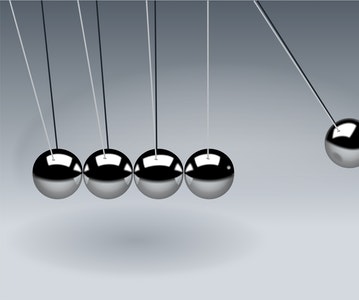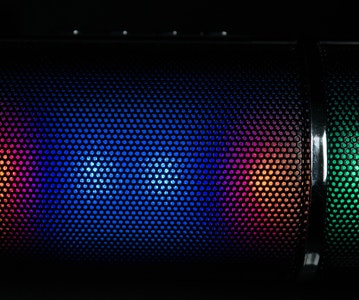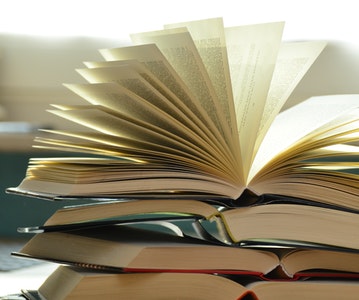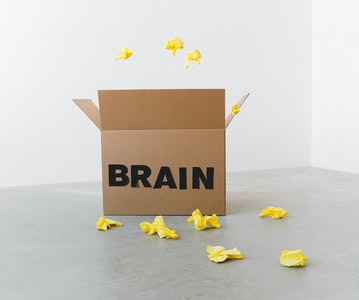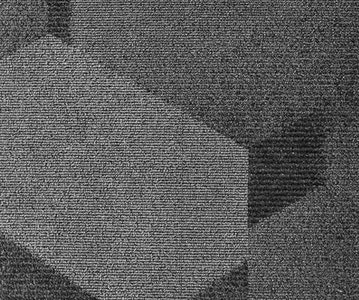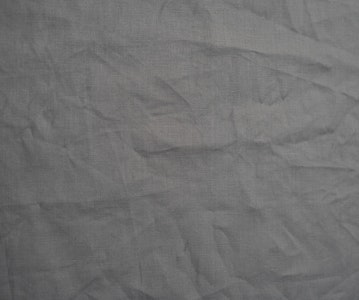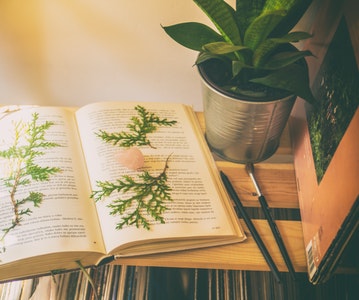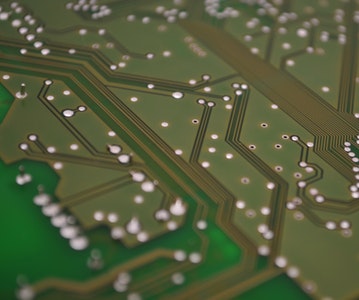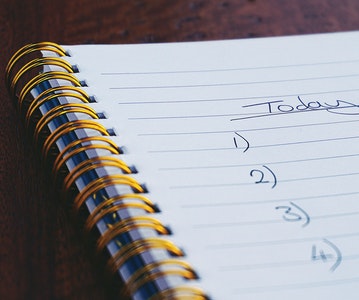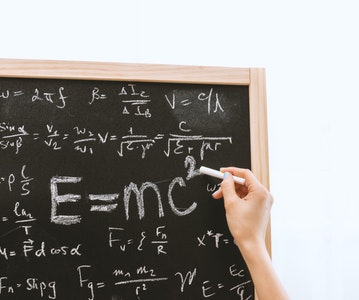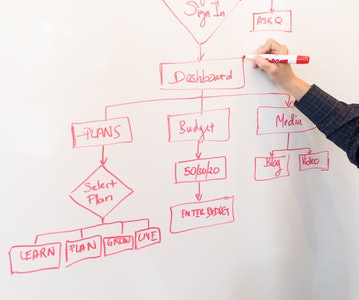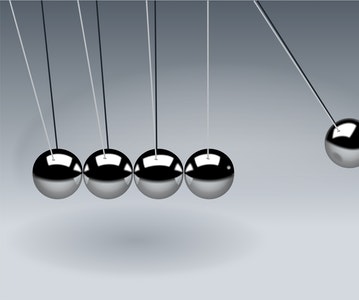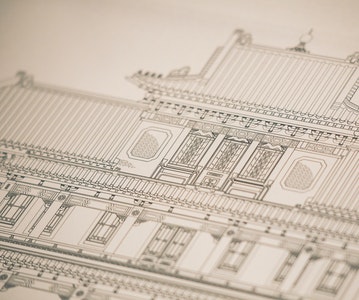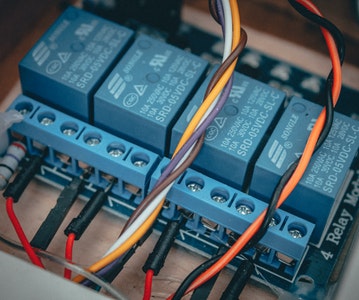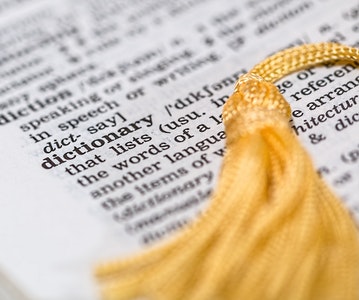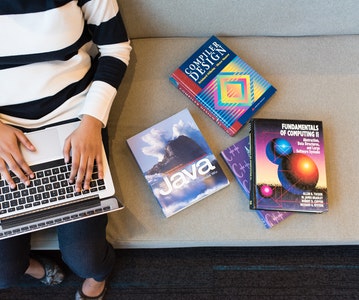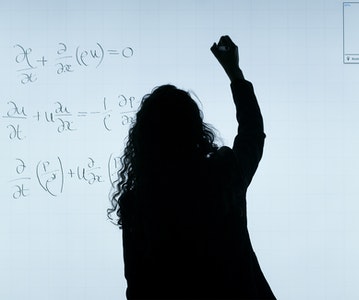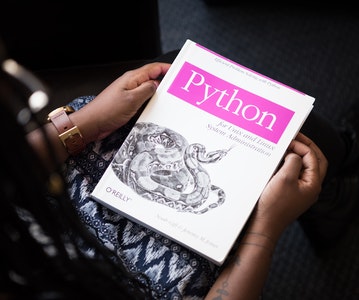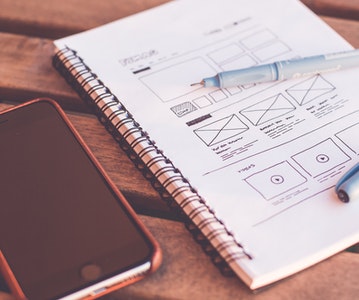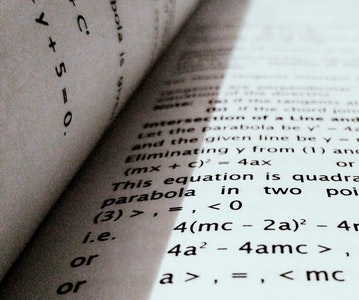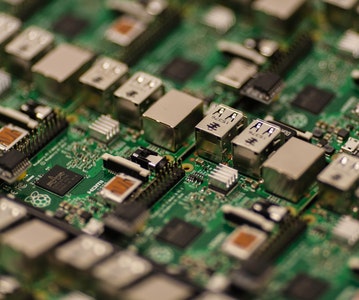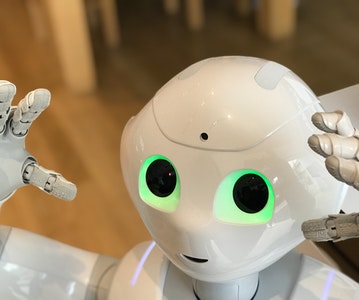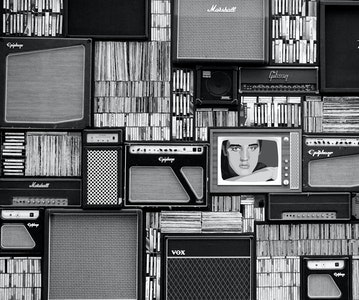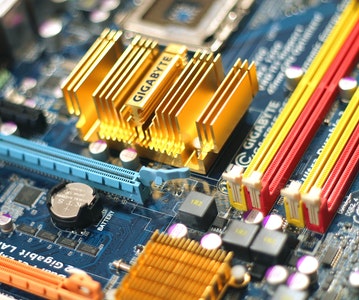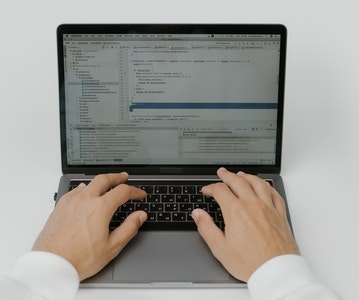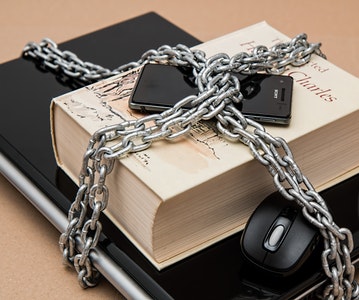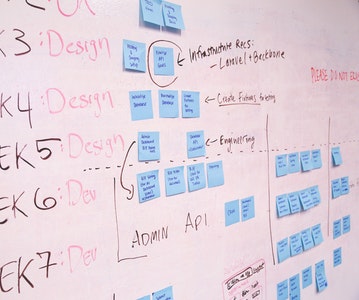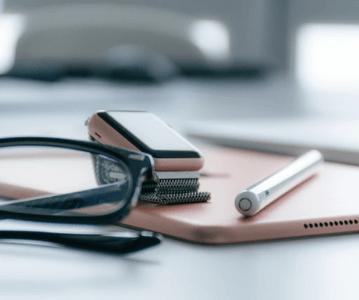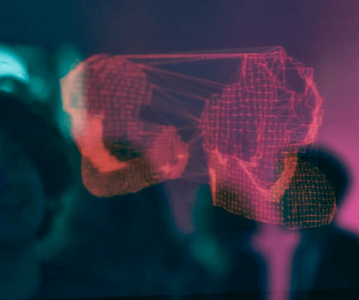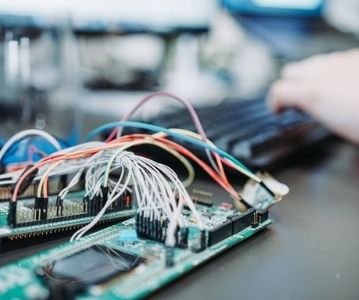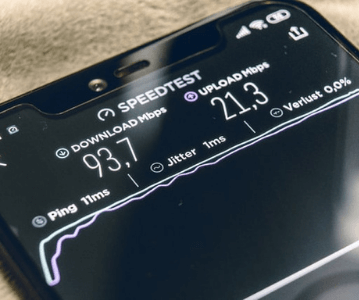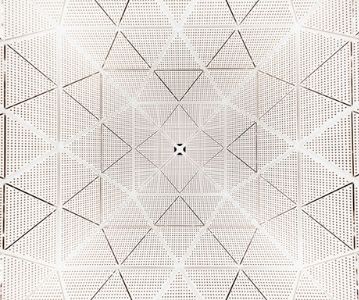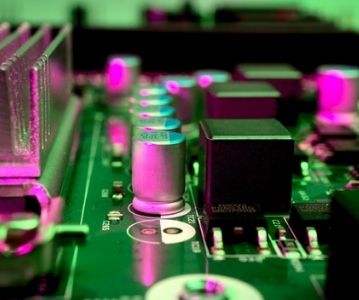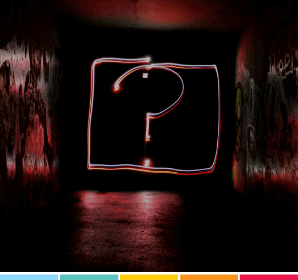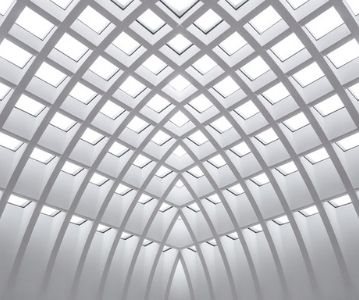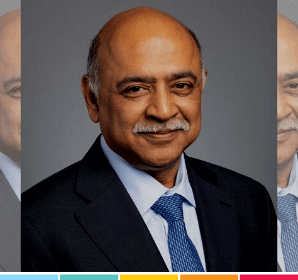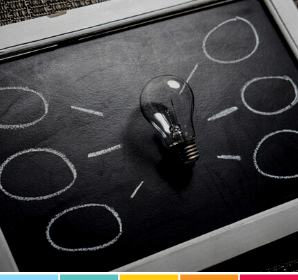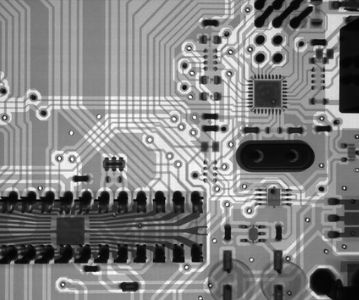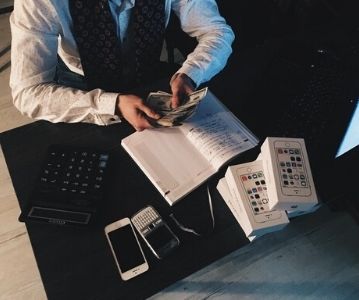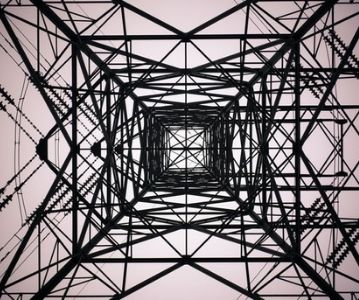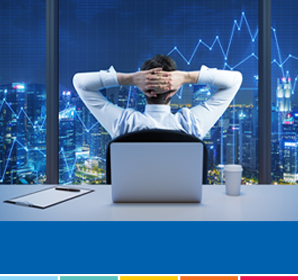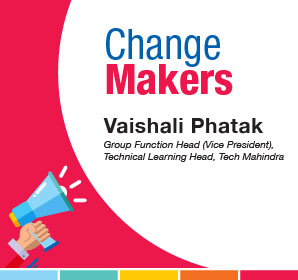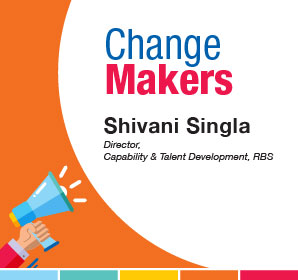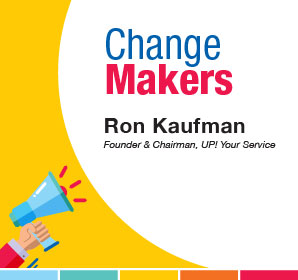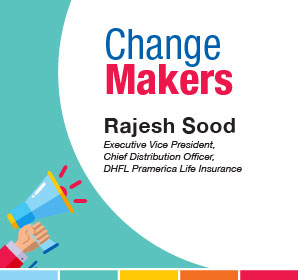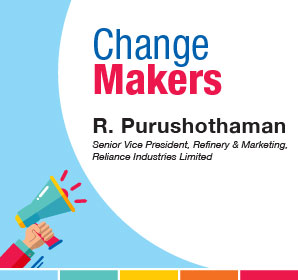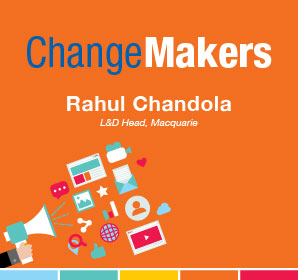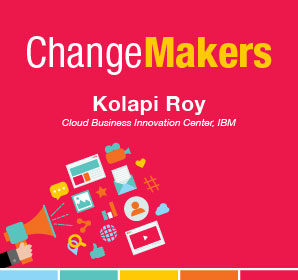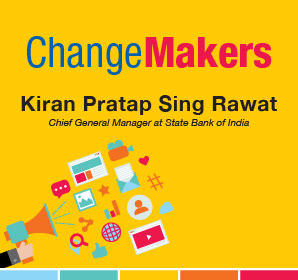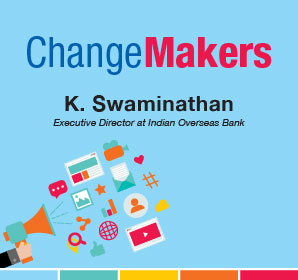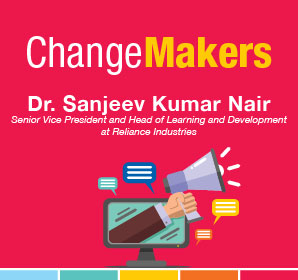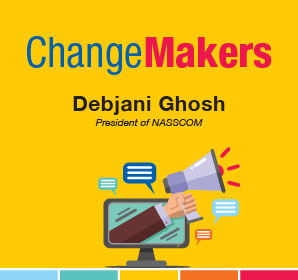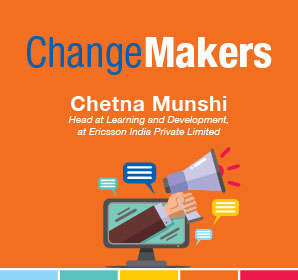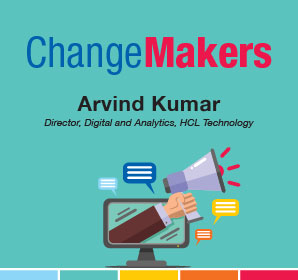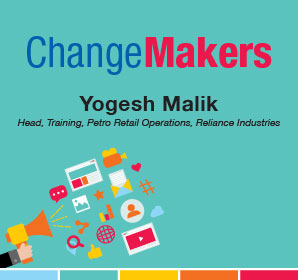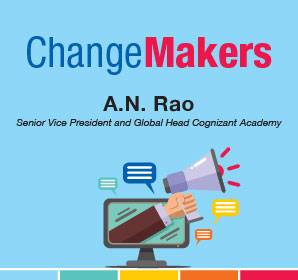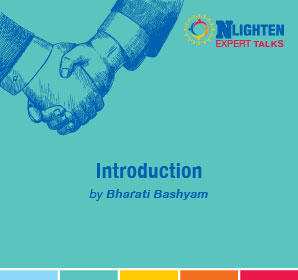This article is about Game Development
How to do game development in Java
By NIIT Editorial
Published on 23/08/2021
8 minutes
Non-mainstream game advancement organizations use Java for creating multiple games, while the technology is also heavily utilized by niche game development companies. Since it is no surprise that the language is flexible and contains rich open-source materials. Many of the top portable games globally are a result of Java. Games made for mobile involving Minecraft, Asphalt 6, Mission Impossible III, and some of the most recognized brands in the gaming industry, such as Assassin's Creed, Halo, Grand Theft Auto, and Call of Duty, all have a common link -Java.
Java game programming process right from start to end
To start with, Java is simple to use, so anybody can quickly learn how to create a project scope and modularize reusable code, which successfully helps one to move between the framework for PC as they progress. As opposed to programming languages like C++ and others, Java is more straightforward to understand, research, learn, and collect.
If you're searching for an introduction to Java game development for novices, you'll have to know the basics of coding first.
Creating Java-based puzzle games
Mathematics-based puzzles may be considered simple games in which only one person makes moves- a single player controls everything that happens.
We can use all the theories in the world to learn about games theory in order to work on brainteasers.
One example of a winning strategy that we might employ is a backtracking algorithm, which was used to demonstrate that there is a winning strategy for infinite multi-player games with finite options. However, in a single-player game, a winning plan is not really a strategy since it just follows a route from the starting state to the end state. Instead, it is simply a path from one state to another.
Puzzles may be a one-player game; a one-player game is only a graph. Here one has to identify a series of moves from the start position to the final state. With this in mind, you might be wondering what makes a puzzle game more enticing?
It's simply a route that connects two vertices, which have been designated as the start and final state of the problem.
When creating an attention-grabbing problem, it is prominent to keep in mind that the abstract graph of the in-depth diversity of the sport isn't always visible.
The player or puzzle solver will never be able to see very well beyond the first few hops away from their present location due to limited peripheral vision. The solver should attempt to go in a broad direction toward the answer without knowing exactly where the movements will take them.
The solver must develop ideas about which locations of the problem are closest to the solution state than others. They must also think about movements likely to result in a dead-end to accomplish this successfully.
Java-based puzzle game
Creating a puzzle game in Java using Source Code. We can create a Puzzle Game in Java with the assistance of AWT or Swing and event handling. Let's build a Java code essential to construct a Puzzle Game.
Puzzle Game using AWT
import java.awt.*;
import java.awt.event.*;
import javax.swing.JOptionPane;
public class Puzzle extends Frame implements ActionListener{
Button btn1,btn2,btn3,btn4,btn5,btn6,btn7,btn8,btn9;
Puzzle(){
super("Puzzle - JavaTpoint");
btn1=new Button("1");
btn1.setBounds(50,100,40,40);
btn2=new Button("2");
btn2.setBounds(100,100,40,40);
btn3=new Button("3");
btn3.setBounds(150,100,40,40);
btn4=new Button("4");
btn4.setBounds(50,150,40,40);
btn5=new Button("5");
btn5.setBounds(100,150,40,40);
btn6=new Button("6");
btn6.setBounds(150,150,40,40);
btn7=new Button("7");
btn7.setBounds(50,200,40,40);
btn8=new Button("");
btn8.setBounds(100,200,40,40);
btn9=new Button("8");
btn9.setBounds(150,200,40,40);
btn1.addActionListener(this);
btn2.addActionListener(this);
btn3.addActionListener(this);
btn4.addActionListener(this);
btn5.addActionListener(this);
btn6.addActionListener(this);
btn7.addActionListener(this);
btn8.addActionListener(this);
btn9.addActionListener(this);
add(btn1);add(btn2);add(btn3);add(btn4);add(btn5);add(btn6);add(btn7);add(btn8);add(btn9);
setSize(400,400);
setLayout(null);
setVisible(true);
}
public void actionPerformed(ActionEvent e){
if(e.getSource()==btn1){
String label=btn1.getLabel();
if(btn2.getLabel().equals("")){
btn2.setLabel(label);
btn1.setLabel("");
}
if(btn4.getLabel().equals("")){
btn4.setLabel(label);
btn1.setLabel("");
}
}
if(e.getSource()==btn2){
String label=btn2.getLabel();
if(btn1.getLabel().equals("")){
btn1.setLabel(label);
btn2.setLabel("");
}
if(btn3.getLabel().equals("")){
btn3.setLabel(label);
btn2.setLabel("");
}
if(btn5.getLabel().equals("")){
btn5.setLabel(label);
btn2.setLabel("");
}
}
if(e.getSource()==btn3){
String label=btn3.getLabel();
if(btn2.getLabel().equals("")){
btn2.setLabel(label);
btn3.setLabel("");
}
if(btn6.getLabel().equals("")){
btn6.setLabel(label);
btn3.setLabel("");
}
}
if(e.getSource()==btn4){
String label=btn4.getLabel();
if(btn1.getLabel().equals("")){
btn1.setLabel(label);
btn4.setLabel("");
}
if(btn7.getLabel().equals("")){
btn7.setLabel(label);
btn4.setLabel("");
}
if(btn5.getLabel().equals("")){
btn5.setLabel(label);
btn4.setLabel("");
}
}
if(e.getSource()==btn5){
String label=btn5.getLabel();
if(btn2.getLabel().equals("")){
btn2.setLabel(label);
btn5.setLabel("");
}
if(btn6.getLabel().equals("")){
btn6.setLabel(label);
btn5.setLabel("");
}
if(btn4.getLabel().equals("")){
btn4.setLabel(label);
btn5.setLabel("");
}
if(btn8.getLabel().equals("")){
btn8.setLabel(label);
btn5.setLabel("");
}
}
if(e.getSource()==btn6){
String label=btn6.getLabel();
if(btn9.getLabel().equals("")){
btn9.setLabel(label);
btn6.setLabel("");
}
if(btn3.getLabel().equals("")){
btn3.setLabel(label);
btn6.setLabel("");
}
if(btn5.getLabel().equals("")){
btn5.setLabel(label);
btn6.setLabel("");
}
}
if(e.getSource()==btn7){
String label=btn7.getLabel();
if(btn4.getLabel().equals("")){
btn4.setLabel(label);
btn7.setLabel("");
}
if(btn8.getLabel().equals("")){
btn8.setLabel(label);
btn7.setLabel("");
}
}
if(e.getSource()==btn8){
String label=btn8.getLabel();
if(btn9.getLabel().equals("")){
btn9.setLabel(label);
btn8.setLabel("");
}
if(btn7.getLabel().equals("")){
btn7.setLabel(label);
btn8.setLabel("");
}
if(btn5.getLabel().equals("")){
btn5.setLabel(label);
btn8.setLabel("");
}
}
if(e.getSource()==btn9){
String label=btn9.getLabel();
if(btn6.getLabel().equals("")){
btn6.setLabel(label);
btn9.setLabel("");
}
if(btn8.getLabel().equals("")){
btn8.setLabel(label);
btn9.setLabel("");
}
}
//congrats code
if(btn1.getLabel().equals("1")&&btn2.getLabel().equals("2")&&btn3.getLabel()
.equals("3")&&btn4.getLabel().equals("4")&&btn5.getLabel().equals("5")
&&btn6.getLabel().equals("6")&&btn7.getLabel().equals("7")&&btn8.getLabel()
.equals("8")&&btn9.getLabel().equals("")){
JOptionPane.showMessageDialog(this,"Congratulations! You won.");
}
}
public static void main(String[] args) {
new Puzzle();
}
}
Puzzle Game using Swing
import java.awt.*;
import javax.swing.*;
import java.awt.event.*;
public class puzzle extends JFrame implements ActionListener{
JButton btn1,btn2,btn3,btn4,btn5,btn6,btn7,btn8,btn9,next;
puzzle(){
super("Puzzle Game - JavaTpoint");
btn1=new JButton("1");
btn2=new JButton(" ");
btn3=new JButton("3");
btn4=new JButton("4");
btn5=new JButton("5");
btn6=new JButton("6");
btn7=new JButton("7");
btn8=new JButton("8");
btn9=new JButton("2");
next=new JButton("next");
btn1.setBounds(10,30,50,40);
btn2.setBounds(70,30,50,40);
btn3.setBounds(130,30,50,40);
btn4.setBounds(10,80,50,40);
btn5.setBounds(70,80,50,40);
btn6.setBounds(130,80,50,40);
btn7.setBounds(10,130,50,40);
btn8.setBounds(70,130,50,40);
btn9.setBounds(130,130,50,40);
next.setBounds(70,200,100,40);
add(btn1);add(btn2);add(btn3);add(btn4);add(btn5);add(btn6);add(btn7);add(btn8);add(btn9); add(next);
btn1.addActionListener(this);
btn2.addActionListener(this);
btn3.addActionListener(this);
btn4.addActionListener(this);
btn5.addActionListener(this);
btn6.addActionListener(this);
btn7.addActionListener(this);
btn8.addActionListener(this);
btn9.addActionListener(this);
next.addActionListener(this);
next.setBackground(Color.black);
next.setForeground(Color.green);
setSize(250,300);
setLayout(null);
setVisible(true);
setDefaultCloseOperation(JFrame.EXIT_ON_CLOSE);
}//end of constructor
public void actionPerformed(ActionEvent e){
if(e.getSource()==next){
String s=btn4.getLabel();
btn4.setLabel(btn9.getLabel());
btn9.setLabel(s);
s=btn1.getLabel();
btn1.setLabel(btn5.getLabel());
btn5.setLabel(s);
s=btn2.getLabel();
btn2.setLabel(btn7.getLabel());
btn7.setLabel(s);
}
if(e.getSource()==btn1){
String s=btn1.getLabel();
if(btn2.getLabel().equals(" ")){ btn2.setLabel(s); btn1.setLabel(" ");}
else if(btn4.getLabel().equals(" ")){ btn4.setLabel(s); btn1.setLabel(" ");}
}//end of if
if(e.getSource()==btn3){
String s=btn3.getLabel();
if(btn2.getLabel().equals(" ")){ btn2.setLabel(s); btn3.setLabel(" ");}
else if(btn6.getLabel().equals(" ")){ btn6.setLabel(s); btn3.setLabel(" ");}
}//end of if
if(e.getSource()==btn2){
String s=btn2.getLabel();
if(btn1.getLabel().equals(" ")){ btn1.setLabel(s); btn2.setLabel(" ");}
else if(btn3.getLabel().equals(" ")){ btn3.setLabel(s); btn2.setLabel(" ");}
else if(btn5.getLabel().equals(" ")){ btn5.setLabel(s); btn2.setLabel(" ");}
}//end of if
if(e.getSource()==btn4){
String s=btn4.getLabel();
if(btn1.getLabel().equals(" ")){ btn1.setLabel(s); btn4.setLabel(" ");}
else if(btn7.getLabel().equals(" ")){ btn7.setLabel(s); btn4.setLabel(" ");}
else if(btn5.getLabel().equals(" ")){ btn5.setLabel(s); btn4.setLabel(" ");}
}//end of if
if(e.getSource()==btn5){
String s=btn5.getLabel();
if(btn2.getLabel().equals(" ")){ btn2.setLabel(s); btn5.setLabel(" ");}
else if(btn4.getLabel().equals(" ")){ btn4.setLabel(s); btn5.setLabel(" ");}
else if(btn6.getLabel().equals(" ")){ btn6.setLabel(s); btn5.setLabel(" ");}
else if(btn8.getLabel().equals(" ")){ btn8.setLabel(s); btn5.setLabel(" ");}
}//end of if
if(e.getSource()==btn6){
String s=btn6.getLabel();
if(btn9.getLabel().equals(" ")){ btn9.setLabel(s); btn6.setLabel(" ");}
else if(btn3.getLabel().equals(" ")){ btn3.setLabel(s); btn6.setLabel(" ");}
else if(btn5.getLabel().equals(" ")){ btn5.setLabel(s); btn6.setLabel(" ");}
}//end of if
if(e.getSource()==btn7){
String s=btn7.getLabel();
if(btn4.getLabel().equals(" ")){ btn4.setLabel(s); btn7.setLabel(" ");}
else if(btn8.getLabel().equals(" ")){ btn8.setLabel(s); btn7.setLabel(" ");}
}//end of if
if(e.getSource()==btn8){
String s=btn8.getLabel();
if(btn7.getLabel().equals(" ")){ btn7.setLabel(s); btn8.setLabel(" ");}
else if(btn9.getLabel().equals(" ")){ btn9.setLabel(s); btn8.setLabel(" ");}
else if(btn5.getLabel().equals(" ")){ btn5.setLabel(s); btn8.setLabel(" ");}
}//end of if
if(e.getSource()==btn9){
String s=btn9.getLabel();
if(btn6.getLabel().equals(" ")){ btn6.setLabel(s); btn9.setLabel(" ");}
else if(btn8.getLabel().equals(" ")){ btn8.setLabel(s); btn9.setLabel(" ");}
if(btn1.getLabel().equals("1")&&btn2.getLabel().equals("2")&&btn3.getLabel()
.equals("3")&&btn4.getLabel().equals("4")&&btn5.getLabel().equals("5")
&&btn6.getLabel().equals("6")&&btn7.getLabel().equals("7")&&btn8.getLabel()
.equals("8")&&btn9.getLabel().equals(" ")){
JOptionPane.showMessageDialog(puzzle.this,"!!!you won!!!");
}
}//end of if
}//end of actionPerformed
public static void main(String[] args){
new puzzle();
}//end of main
}//end of class
Conclusion
The above techniques provide insight into how you can develop various games in the language of Java. However, game development is a vast field. If you like to know more about game development you can opt for a game development course that can help you understand the intricacies of game development.
Game Development Course
Becoming a Game Developer: A Course for Programmers. Design and Build Your Own Game using Unity.
Job Placement Assistance
Course duration: 20 weeks


 Sign Up
Sign Up