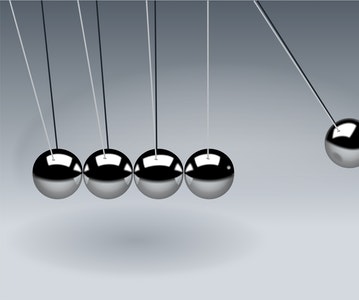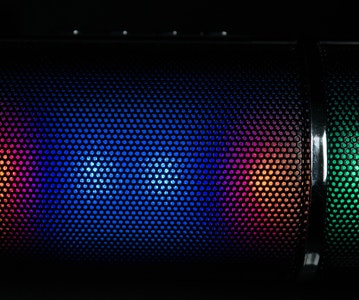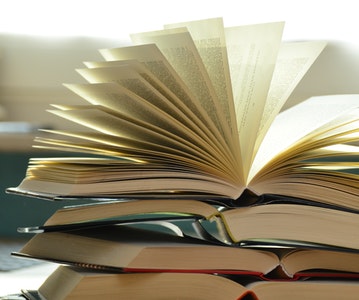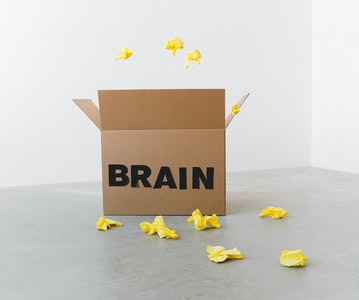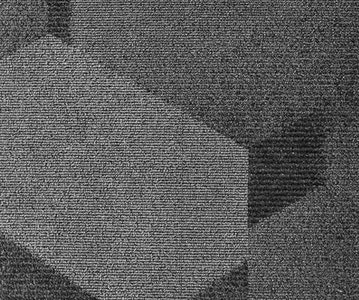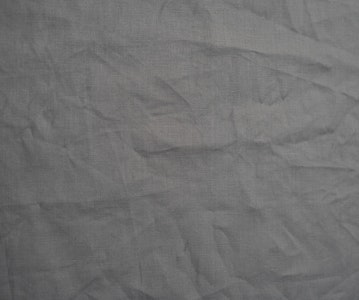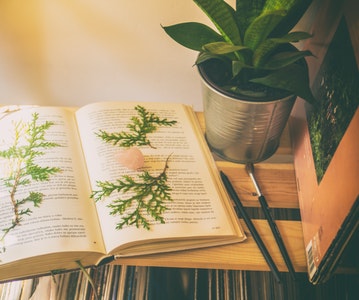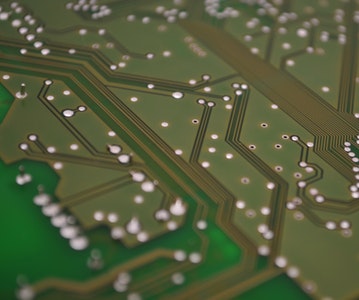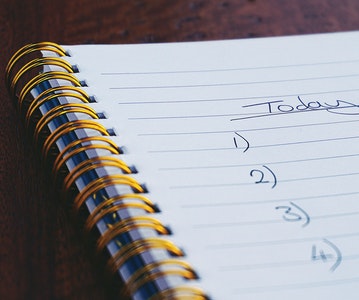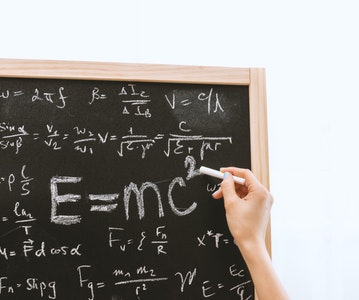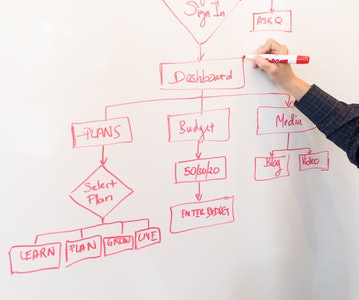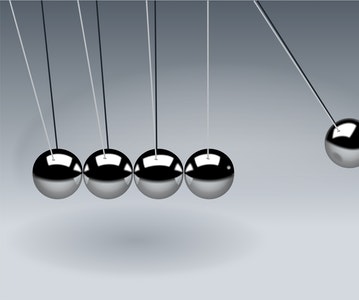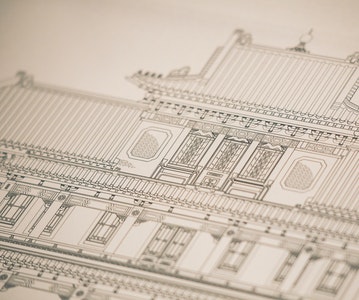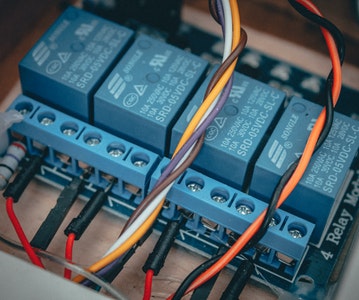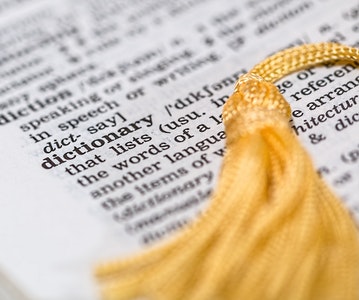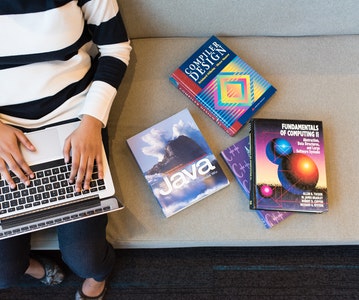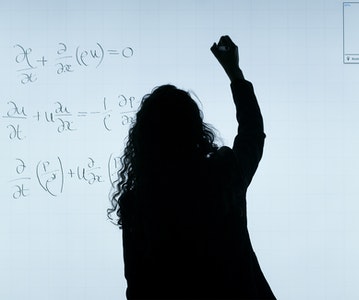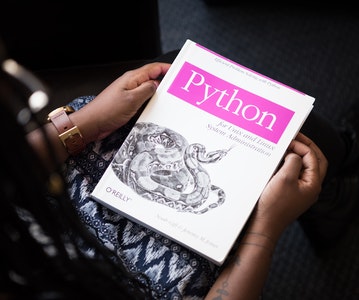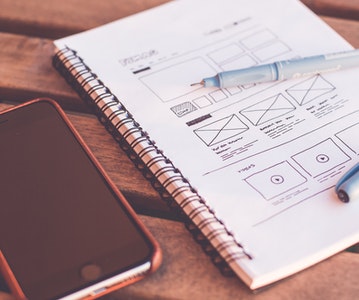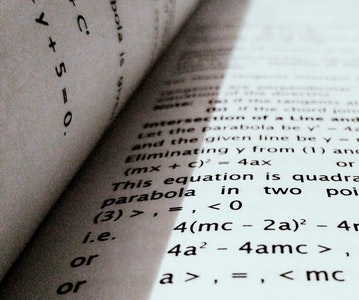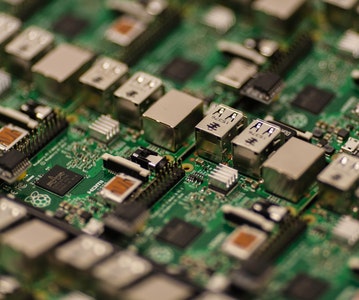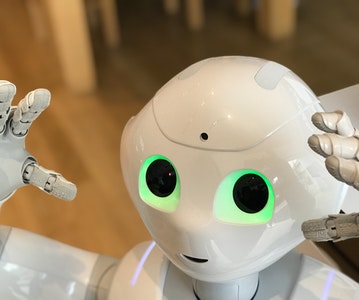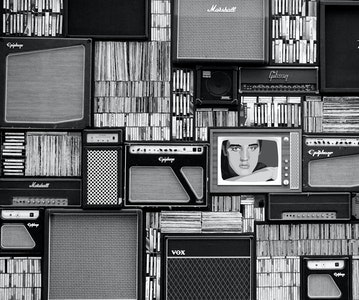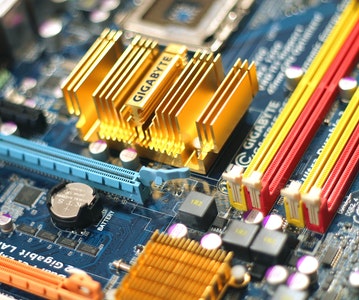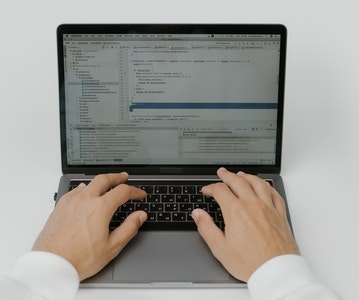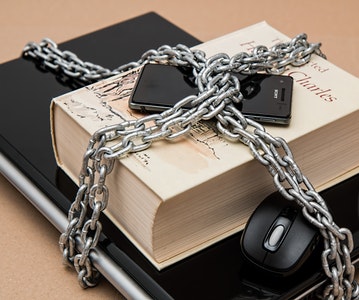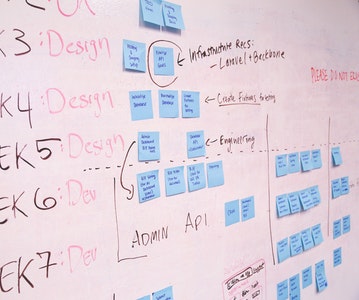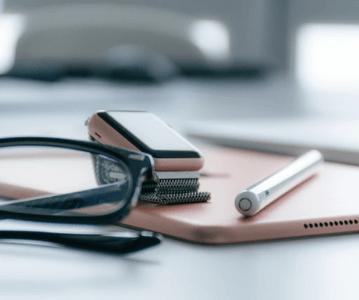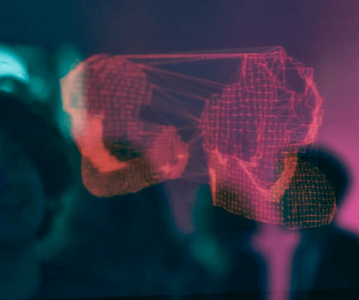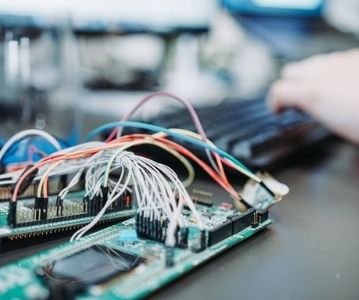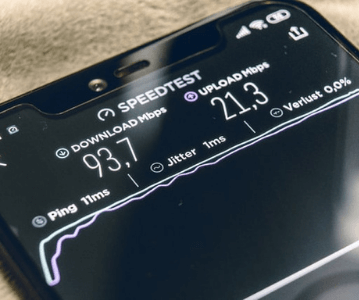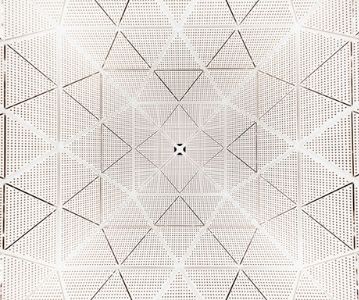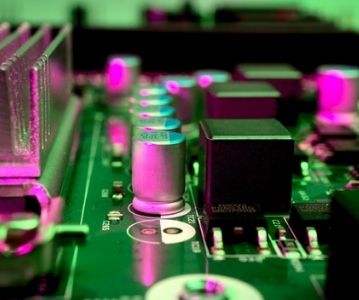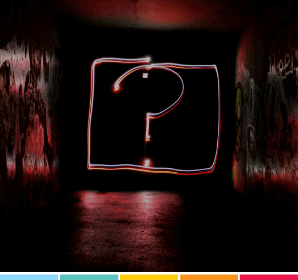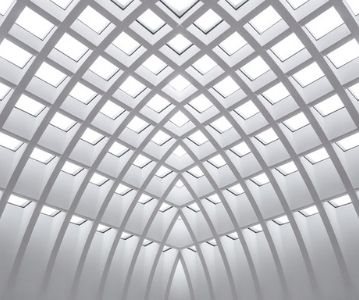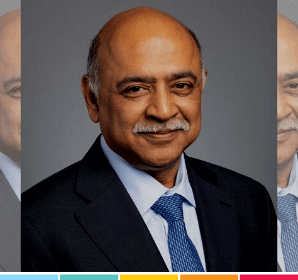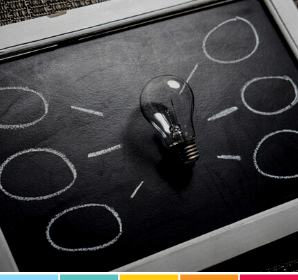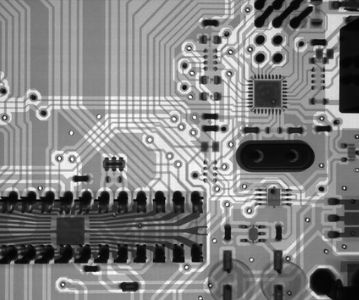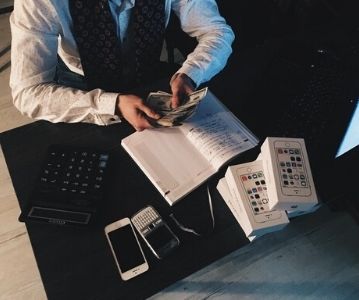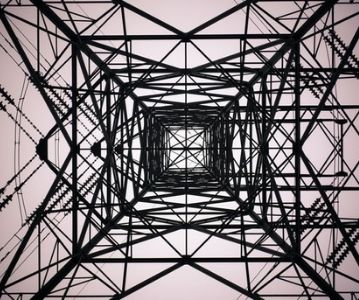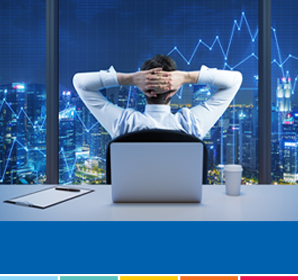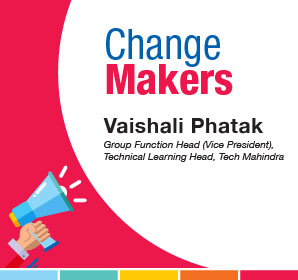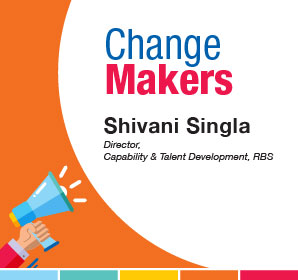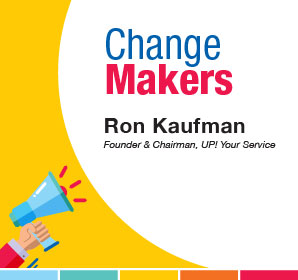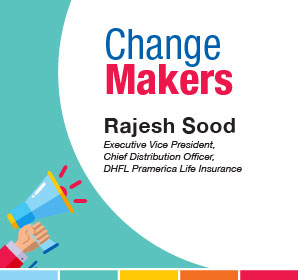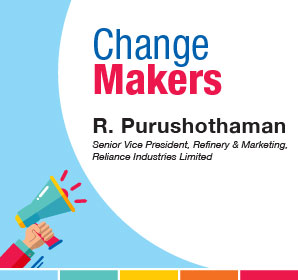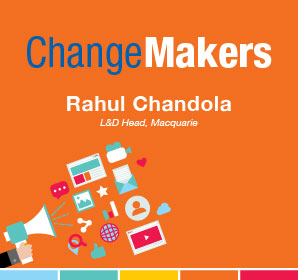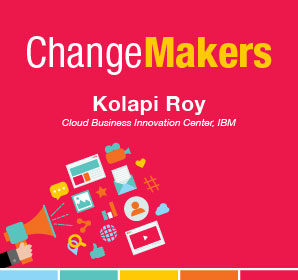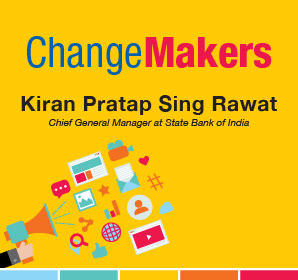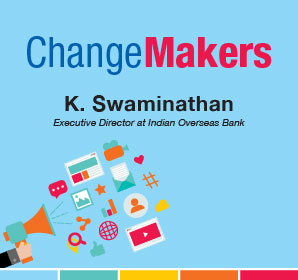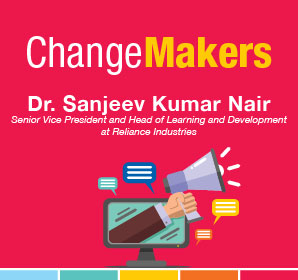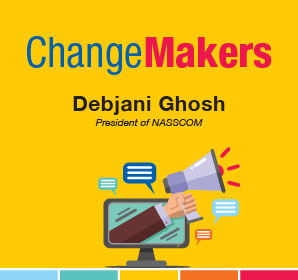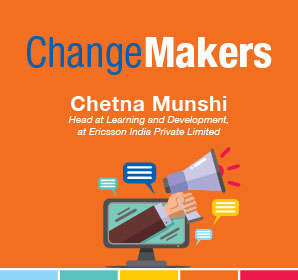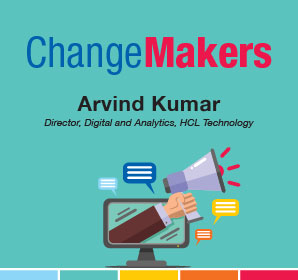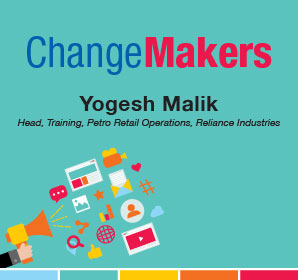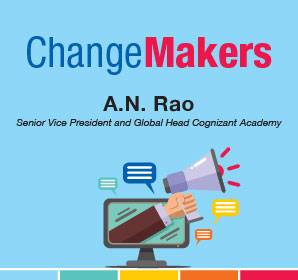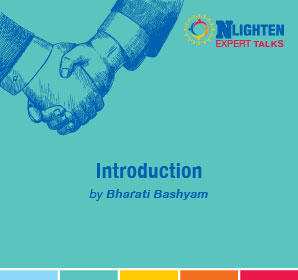This article is about Mobile App Development
Best Practices for Mobile App Design
By NIIT Editorial
Published on 21/10/2021
7 minutes
We live in a world where technology is constantly changing. There’s an advancement happening every minute. To keep up with this dynamic nature, corporations and app developers continuously thrive on creating something new and better than the already existing technology. Since mobile phones are the most widely used device, they must be easily accessible and simple to use. An ideal mobile app layout or design should be human-centered, i.e., it should be designed to be best suited for the person using it.
Since mobile apps are different from mobile websites and desktop websites, the approach used while designing them is also different. When a user downloads an app on his/her mobile, they want a simple yet holistic experience and not a mere mobile version of a website. They want something that justifies their time downloading the app and the space it takes up in their phone.
According to the statistics, most people in the world use their mobiles to access the internet rather than their laptops, tabs, or desktops. So, the process of designing a mobile app should be centered around the needs of the users. This article will give you an insight into the relevant practices that should be adopted while designing a mobile app.
User Centered Design
As mentioned above, the design or layout of a mobile app should be based on the needs of the user. App designers and developers should design their apps so that it caters to the user's needs. If they fail to do so, the purpose of the app fails, and the user will switch to some other app that serves them better.
Use Animation & Microinteraction
To grab the attention of the user, the developers use animations in their layout. Animation is a process that maneuvers figures or text to create an illusion of movement. It makes the entire experience of using the app more interactive and exciting. Animations create a more emotional connection with the users. It makes the app appear more responsive and personalized. For example, the pinch zoon feature on Instagram helps users zoom in and out of pictures and videos with their fingers.
Easy Navigation
To make the app user-friendly, the navigation should be easy as well. Generally, navigation in mobile apps is slightly more instinctive than it is in desktop websites. The user should be in a position to straight away relate to the functioning of a mobile app. App developers can use commonly recognized icons and patterns so that it is easy for the user to relate, like a chat pop-up for an incoming message, a sun or cloud for the weather report, or a clock for an alarm. If users have to spend time learning how to navigate an app, they're more likely to lose interest and switch to other apps with a relatively easy interface. The main motive should be to reduce the user's search effort. All the key functions of the app should be in front of the user.
Emphasis on Speed
We all are aware of how fast this world moves. Any date can be transported from one part of the world to another in just one click or tap. While developing a mobile app, it should be kept in mind that the app must be fast and responsive. The users shouldn't have to wait for the app to load its content. Despite the widespread use of 4G data, mobile network is comparatively slower than the broadband or Wi-Fi services. Since mobile phones are the go-to devices, they need to function at a fast pace.
Only that content should be included in the app, which doesn't need to be downloaded every time the user opens the app. The app developer has to create a balance between the content that won't be used (so it shouldn't be loaded) and creating an impression of speed by preloading the content he thinks the user might need next. This impression or perception of speed is really important. If the user gets anything engaging to see while the contents of the app are loading, they will pay less attention to the fact that they are waiting. This is a distraction that the app developers offer to the users to take their attention off the waiting time.
Personalize User Experience
To make the app more relevant and unique, the entire experience of using the app should be personalized. The app developers should clout the user data to provide relevant content on the app. This helps the user to resonate better with the functioning of the app. Features like displaying the name and location of the user on the screen are ways by which the app can be personalized. The user should be attracted towards the content they're seeking and away from the irrelevant ones. A part of this personalized experience is giving feedback to the user. This helps the user to understand their actions on the apps. For instance, in OnePlus mobile phones, whenever the user increases the media volume beyond a certain level, the music app notifies the user that listening to extremely high volume can hamper their hearing. Facebook also offers this kind of feedback. When a user tries to take a screenshot of a protected profile, the app denies permission to take the screenshot.
Mobile Handset Layout
While designing a mobile app, it should be taken into consideration that the app will be used in mobile phones with different screen sizes and resolutions. Therefore, the design of the app needs to be optimized to make it accessible on any screen, irrespective of its size or resolution. Enough attention should be paid to the size of the touchscreen target. Since the mousepad in a laptop can click with precise accuracy, the accuracy of our fingertips is relatively less. According to data, the touchscreen targets should be at least 7 to 10mm on a mobile phone screen. This increases the accuracy of the fingertips while tapping the screen.
Another important area to consider while designing an app is the "thumb zone" on mobile phones. The "thumb zone" is an area on the mobile's screen that can be easily accessed with the thumb when a user is holding his phone with one hand. Placing all the interactive and relevant content in the thumb zone helps in creating a positive UX.
Minimalism
Since the attention span of humans continues to decrease, it has become more difficult to engage users and convey relevant information. This is why keeping the contents of the app simple and minimalistic is the best way to acquire positive UX. Since mobile phones are smaller in size than desktops and laptops, the app should be designed in such a way that it isn't stuffed with a lot of content. App design should focus on cutting out as much clutter as possible. The app should contain only the necessary content and information. This will help to create a more streamlined and dedicated UI. Complicating the design of an app can lead to a longer loading process that can have a negative impact.
AR and VR
Augmented Reality (AR) and Virtual Reality (VR) connects the digital and physical world to give the user a wholesome experience. While VR replaces reality, transporting the user somewhere else, AR adds to the reality, projecting content over the already existing visuals. AR and VR were initially used in gaming and entertainment apps, but now they have been implemented in beauty, healthcare, and e-commerce apps. An excellent example of this technique is the Nykaa app. Nykaa is an e-commerce app for beauty products. So, whenever a user opts to buy lipstick or a nail paint, the app has a feature that allows them to see how that particular shade of the lipstick would go with their skin tone.
Curtail Data Input
Another important practice that needs to be used while developing a mobile app is to reduce the amount of data required. If a user is asked to provide a lot of information when he/she downloads the app, they might leave the task then and there. Instead of acquiring all the data at the beginning, the app should gradually collect the data over a period of time. The form that a user needs to fill should contain only relevant and necessary fields. This is a commonly used technique these days wherein apps allow the users to log in from their already existing accounts on Google, Facebook, Twitter, etc. Users find this more convenient because the task of filling out an entire form is eliminated, and they have to grant access to their already existing personal accounts.
Conclusion
To sum up, today's mobile app development practices are all about keeping the user happy and satisfied. Since the world moves fast, it is vital to keep the user engaged with your app so that he does not swing away. One can be as creative as they would like to while creating an app, but creativity shouldn't compromise the app itself. Designers have to make something unique and out of the box while keeping in mind that the app should be user-friendly and easily accessible.
Game Development Course
Becoming a Game Developer: A Course for Programmers. Design and Build Your Own Game using Unity.
Job Placement Assistance
Course duration: 20 weeks


 Sign Up
Sign Up